-
Fraud Mitigation & Data Integrity
Essential tools for trust, integrity, fraud prevention & regulatory compliance.
- Driving Confidence in Telecom Through the Trust Framework
- RealNumber DNO – Prevent Fraud on Voice & Text
- RealAgent – Avoid Potential TCPA Violations
- RealBrand – Reinforce a Phone Number’s Identity & Reputation
- Global Number Range – Gain Authoritative Number Intelligence
- Live Status – Query Real-Time Mobile Number Intelligence
- Number Portability Query – Access Accurate Local & Global Number Portability Details
-
Routing Optimization
Gain access to authoritative routing data to create the ultimate routing intelligence for your traffic.
-
Number Administration
Empowering connectivity as the FCC appointed administrators for critical numbering registries.
-
Connected Device Intelligence
Gain total transparency to your IoT assets’ current state and vulnerabilities.
Insights
Cross Entity Permissions Now Available in the SMS/800 TFN Registry!
Collaborating across organizations provides an excellent means of maximizing innovation, efficiency and growth within the Toll-Free industry. To help support current and future partnerships, new features have been integrated into the latest SMS/800 TFN Registry release.
Available in the Production and Sandbox SMS/800 TFN Registry User Interface (UI) and the Application Programming Interface (API) v3.1, the new “Acting As” feature helps Responsible Organizations (Resp Orgs) who partner with other Resp Orgs optimize shared number administration. The Acting As feature, utilizes the Cross Entity permissions* on your Resp Org's User Profile for your Login ID.
As always, the Somos Help Desk team is by your side and our subject matter experts are available to support your needs. Please email us at help@somos.com or you can call or text us at 844.HEY.SOMOS (844.439.7666), Option 1.
For additional support and to learn more about the new features, check out our updated SMS/800 TFN Registry User Guide, which can be accessed via the SMS/800 TFN Registry UI and within the Somos Portal Website.
Navigating to the User Guide while in the SMS/800 TFN Registry
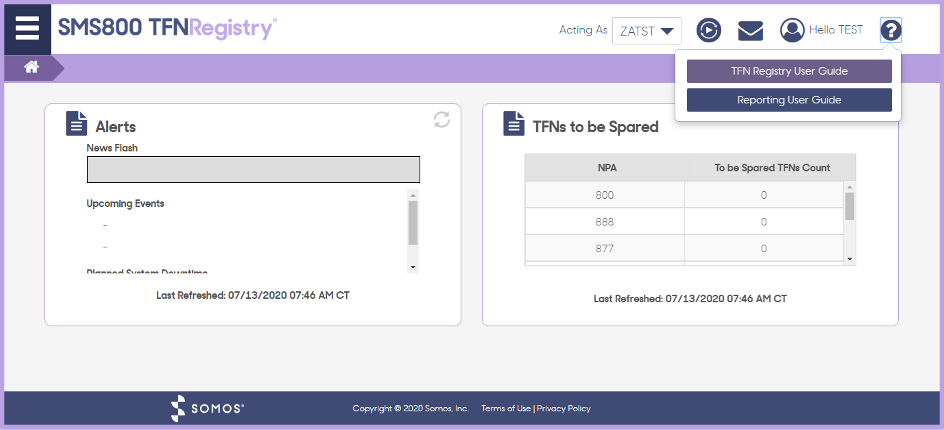
Browse Documents list in the Somos Portal Website to find and select SMS/800 TFN Registry User Guide
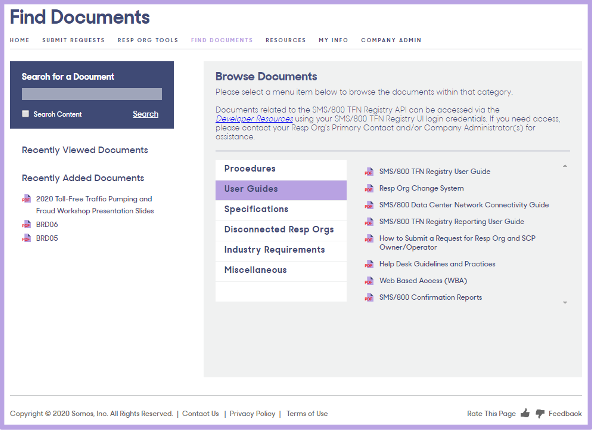
API Users can access the Specification and Swagger files in Developer Resources**. Additionally, the Developer Resources site also includes an updated listing of fixes for customer-reported bugs.
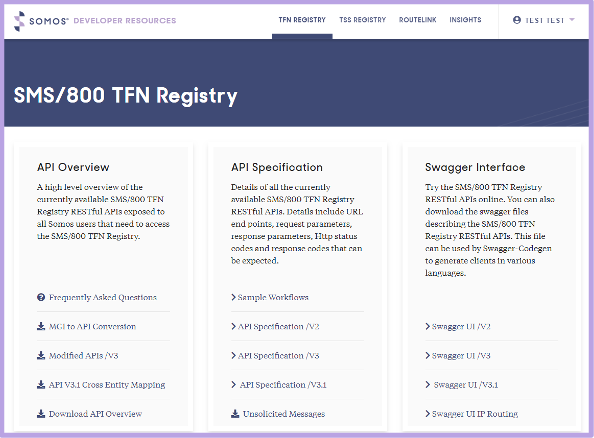
__________________________________________________________________________
* For Resp Orgs who leverage the SMS/800 TFN Registry UI to manage TFNs via the Acting As feature: please know that is feature is currently visible on some pages that do not support the functionality. This is a known issue that our development team is working to correct. For a list of the pages that are supported, please refer to the SMS/800 TFN Registry User Guide Chapter titled "List of Acting As Chapters"
** In order to access the Developer Resources, your Resp Org Login ID must have permissions to access the SMS/800 TFN Registry UI in either the Production or Sandbox Environments. If you need to obtain permissions, please reach out to your Resp Org's Primary Contact and/or Company Administrator(s) for further assistance.
Stay Connected
Stay in touch! Sign up for our monthly newsletter.
Need to reach us sooner? Call, text, or email us at:
844.HEY.SOMOS help@somos.com